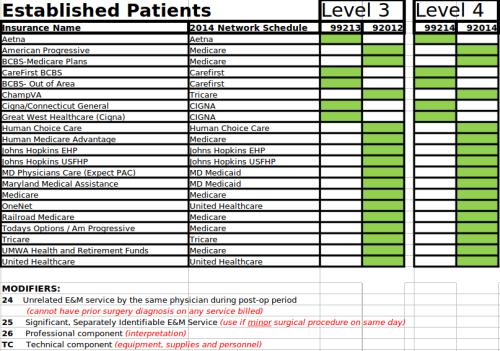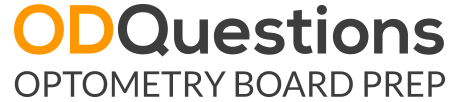ODQuestions' Coding Product
ODQuestions now offers a coding product. Please login or register on our homepage to sign up for the product. This tool is designed to introduce doctors and technicians to the basics in coding including: the differences between eye codes and E&M codes, the criteria for each code level, when to NOT bill for things, modifiers, NCCI edits, PQRS criteria, and much more. This tool can rapidly increase your collections and reduce your audits. It can get your ENTIRE office on the same page to reduce rejections. It also provides coding recommendations straight from the source: Documentation Guidelines for Evaluation and Management Services.
This gives you the power to understand where all of the requirements come from so that you can adapt to a changing coding environment. Unlike other consulting companies that want to keep you in the dark about the mysterious process of coding, we give you the fundamental knowledge of the coding process. This prevents you from having to purchase their products year-after-year without fully understanding why they are making these recommendations. Most doctors and technicians err on the side of caution and "code down" because they don't understand the documentation requirements. Start empowering yourself to become a better coder!
Links
We recommend the following websites to help you with your coding:
Coding Edits: http://www.cms.gov/Medicare/Coding/NationalCorrectCodInitEd/index.html. Then click on "PTP coding edits" and then under "related links" there are two that you will use that start with "Practitioner PTP". Determine numerically where your code fits and then click on the link. This will open an excel spreadsheet. Once in Excel, go to "Data" and then "Filter" and then click on the down arrow in Column 2 and then select the exact code you are looking for. The site has more detailed instructions on this process.
This site will tell you whether a code has an NCCI edit. There are two varieties of edits: one will allow you to bill the code if you use a modifier and the second will not allow you to bill the code whether or not you use a modifier. For instance, you can't bill an OCT optic nerve and an OCT macula on the same visit under any circumstances. But you can bill an OCT macula and fundus photo on the same visit if it is appropriate and you use a modifier. The website is updated quarterly. Our advise is to download the codes into Excel, and then search for your procedure codes that are on your router with the "ctrl F" function. You can quickly look through your procedure codes to find out if new exclusionary edits have been created.
Modifier 59 Article: Modifier 59 link
Modifier 59 is the "unbundling modifier". It is used when you want to bill for two diagnostic tests on the same office visit.
PQRS: http://www.cms.gov/Medicare/Quality-Initiatives-Patient-Assessment-Instruments/PQRS/index.html
DME Fee Schedule: http://www.cms.gov/Medicare/Medicare-Fee-for-Service-Payment/DMEPOSFeeSched/DMEPOS-Fee-Schedule.html
DME Center: http://www.cms.gov/Center/Provider-Type/Durable-Medical-Equipment-DME-Center.html
Coverage Determinations: http://www.cms.gov/medicare-coverage-database/indexes/ncd-alphabetical-index.aspx?bc=BAAAAAAAAAAA
MVI Fee Schedule: http://www.cms.gov/apps/physician-fee-schedule/overview.aspx
ASC Fee Schedule: http://www.cms.gov/Medicare/Medicare-Fee-for-Service-Payment/ASCPayment/11_Addenda_Updates.html
Coding Edits: http://www.cms.gov/Medicare/Coding/NationalCorrectCodInitEd/index.html
Coding Sheet
Every practice needs to figure out which codes pay more with each carrier. If you have the proper level of documentation for either code, you need to select the code that is going to pay you more. First, you need to consult with every carrier and see their reimbursement schedule for each exam listed below. Then you should fill in the spreadsheet, print it out, and place it in every exam lane in your office. We generally just mark the higher paid exams with a green square so that the patient doesn't see all of the numbers. Please click on the preview picture below to download and make your own copy.